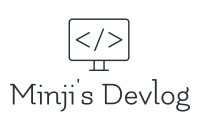-
Getting Started with AWS DynamoDB
DynamoDB 기본 개념 이번 프로젝트때 NoSQL DB가 우리가 필요한 데이터를 저장하는데 더 적합하다고 생각했고 Amazon AWS에서 제공하는 DynamoDB를 써보기로 했다! 참고자료 DynamoDB Tutorial Lab: https://aws.amazon.com/ko/getting-started/hands-on/create-manage-nonrelational-database-dynamodb/ DynamoDB Developer Guide (Dynamo DB 개념 설명이 잘 되어있음): https://docs.aws.amazon.com/amazondynamodb/latest/developerguide/HowItWorks.CoreComponents.html#HowItWorks.CoreComponents.TablesItemsAttributes Boto3 DynamoDB Documentation (Boto3 사용한 명령어 설명이 잘 되어있음): https://boto3.amazonaws.com/v1/documentation/api/latest/guide/dynamodb.html DynamoDB API Reference: https://docs.aws.amazon.com/ko_kr/amazondynamodb/latest/APIReference/Welcome.html DynamoDB...
-
Basic Concepts and Terminologies for AWS
VPC(Virtual Private Cloud) 네트워크 계층 EC2 인스턴스를 비롯한 여러 AWS 서비스의 리소스를 담을 수 있는 가상 네트워크 한 AWS region 안에서만 존대할 수 있고, 한 region에 만든 VPC는 다른 region에서 보이지 않음 연속적인 IP 주소 범위로 구성 –> CIDR 블록으로 표시 10.0.0.0/8 –> 10.0.0.0 ~ 10.255.255.255 172.16.0.0/12 -> 172.16.0.0 ~...
-
AWS Identity and Access Management
AWS Identity and Access Management Managed Policies: Policies shared among users and/or groups that are prebuilt either by AWS or an administrator within the AWS account. When it’s updated, the changes to this policy are immediately applied for all users and groups to which it’s attached. It’s like using css...
-
깃허브로 나만의 블로그 만들기 3 (Getting Started with the Github Blog 3)
기본 작성 방법 Jekyll로 만든 깃허브 블로그에서는 기본적으로 Markdown(.md) 파일을 사용해 새로운 포스트를 추가할 수 있다. 우선 source folder 안에 _posts라는 이름의 폴더가 없으면 하나 생성해준다. 이 폴더 안에서 Typora, vi editor, VS code 등등 취향에 맞는 에디터를 사용하여 markdown 파일을 작성하면 된다. 나같은 경우에는 평소 쓰던 Typora를 이용해서 markdown...
-
Ruby Gem FilePermissionError 해결
에러 설명 처음 gem을 설치했을때는 문제 없이 실행이 되었었다. 하지만 중간에 theme을 바꾸기로 결정했고, source code에 있는 Gemfile, config파일등을 수정하는 과정에서 불필요한 gem들이 생기기 시작했다. 불필요한 gem을 삭제하고 bundler를 재설치 하는 과정에서 이런 에러가 발생했다. $ gem install bundler ERROR: While executing gem ... (Gem::FilePermissionError) You don't have write permissions...